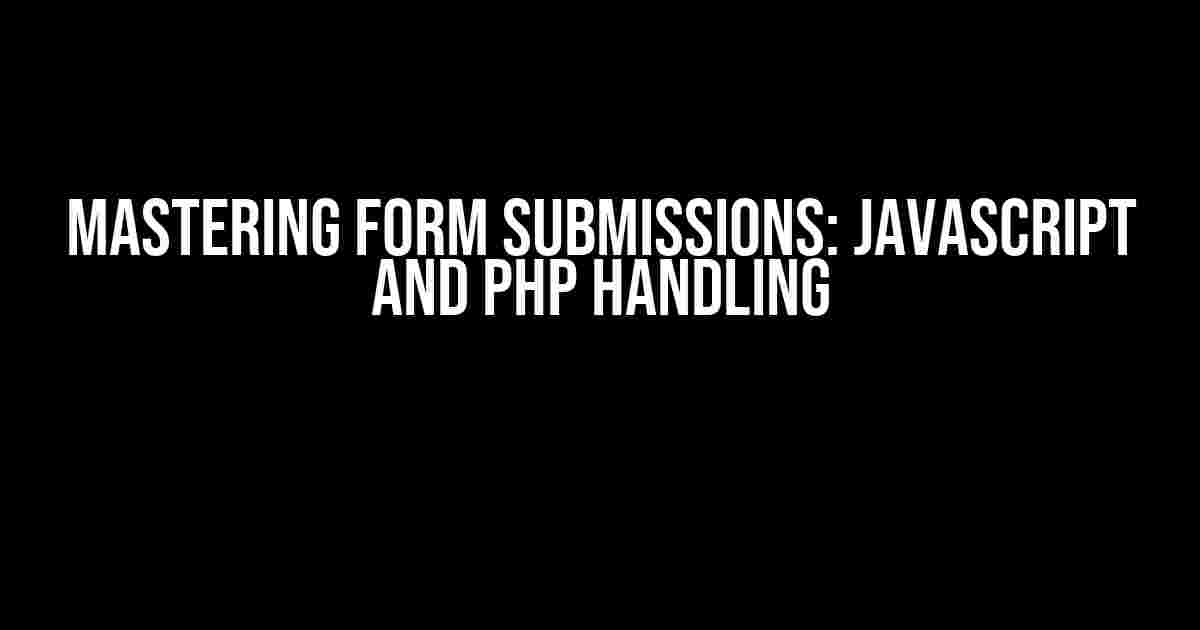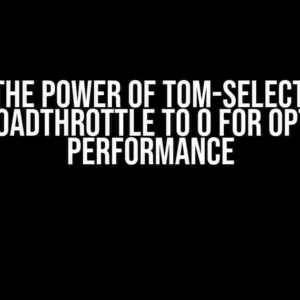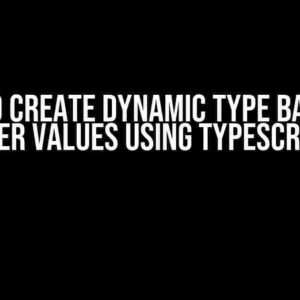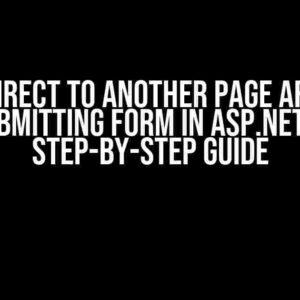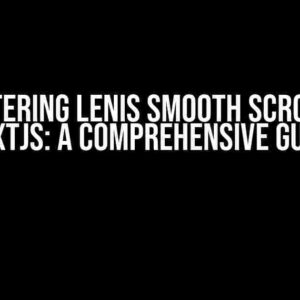Form submissions are an essential part of web development, allowing users to interact with your website and provide valuable information. However, handling form submissions can be a daunting task, especially when it comes to combining JavaScript and PHP. In this article, we’ll delve into the world of form submissions and explore how to master JavaScript and PHP handling when a form submits.
Understanding Form Submissions
Before we dive into the intricacies of JavaScript and PHP handling, let’s take a step back and understand the basics of form submissions. A form submission occurs when a user clicks the submit button on a HTML form. This triggers a request to the server, which can be handled by a server-side language like PHP.
Client-Side vs Server-Side
It’s essential to understand the difference between client-side and server-side programming. Client-side programming, using JavaScript, occurs on the user’s web browser, while server-side programming, using PHP, occurs on the web server.
JavaScript is used for client-side validation, dynamic interactions, and improving user experience. PHP, on the other hand, is used for server-side validation, data storage, and security.
JavaScript Handling
JavaScript is an excellent tool for handling form submissions on the client-side. Here are some ways to use JavaScript for form handling:
Form Validation
One of the most critical aspects of form handling is validation. JavaScript can be used to validate form data on the client-side, reducing the load on the server and improving user experience.
<script>
function validateForm() {
var name = document.forms["myForm"]["name"].value;
var email = document.forms["myForm"]["email"].value;
if (name == "" || email == "") {
alert("Please fill in all fields");
return false;
}
return true;
}
</script>
Ajax Form Submissions
Ajax (Asynchronous JavaScript and XML) allows for asynchronous form submissions, providing a seamless user experience. JavaScript can be used to send a request to the server without reloading the page.
<script>
$("#myForm").submit(function(event) {
event.preventDefault();
var formData = $(this).serialize();
$.ajax({
type: "POST",
url: "submit.php",
data: formData,
success: function(data) {
alert("Form submitted successfully");
}
});
});
</script>
PHP Handling
PHP is a powerful language for handling form submissions on the server-side. Here are some ways to use PHP for form handling:
Form Data Retrieval
PHP can be used to retrieve form data using the $_POST or $_GET superglobal variables.
<?php
if ($_SERVER["REQUEST_METHOD"] == "POST") {
$name = $_POST["name"];
$email = $_POST["email"];
// Process form data
}
?>
Form Validation
PHP can be used for server-side validation, ensuring that form data meets specific criteria.
<?php
if ($_SERVER["REQUEST_METHOD"] == "POST") {
$name = $_POST["name"];
$email = $_POST["email"];
if (empty($name) || empty($email)) {
$error = "Please fill in all fields";
} elseif (!filter_var($email, FILTER_VALIDATE_EMAIL)) {
$error = "Invalid email address";
} else {
// Process form data
}
}
?>
Data Storage
PHP can be used to store form data in a database or file.
<?php
if ($_SERVER["REQUEST_METHOD"] == "POST") {
$name = $_POST["name"];
$email = $_POST["email"];
// Connect to database
$conn = mysqli_connect("localhost", "username", "password", "database");
// Check connection
if (!$conn) {
die("Connection failed: " . mysqli_connect_error());
}
// Store form data
$sql = "INSERT INTO submissions (name, email) VALUES ('$name', '$email')";
mysqli_query($conn, $sql);
mysqli_close($conn);
}
?>
Combining JavaScript and PHP
Now that we’ve explored JavaScript and PHP handling individually, let’s combine them to create a robust form submission process.
Ajax Form Submission with PHP
We can use JavaScript to send a request to the server using Ajax, and then process the form data using PHP.
<script>
$("#myForm").submit(function(event) {
event.preventDefault();
var formData = $(this).serialize();
$.ajax({
type: "POST",
url: "submit.php",
data: formData,
success: function(data) {
alert("Form submitted successfully");
}
});
});
</script>
<?php
if ($_SERVER["REQUEST_METHOD"] == "POST") {
$name = $_POST["name"];
$email = $_POST["email"];
// Process form data
// Store form data in database
}
?>
Client-Side and Server-Side Validation
We can use JavaScript for client-side validation and PHP for server-side validation.
<script>
function validateForm() {
var name = document.forms["myForm"]["name"].value;
var email = document.forms["myForm"]["email"].value;
if (name == "" || email == "") {
alert("Please fill in all fields");
return false;
}
return true;
}
</script>
<?php
if ($_SERVER["REQUEST_METHOD"] == "POST") {
$name = $_POST["name"];
$email = $_POST["email"];
if (empty($name) || empty($email)) {
$error = "Please fill in all fields";
} elseif (!filter_var($email, FILTER_VALIDATE_EMAIL)) {
$error = "Invalid email address";
} else {
// Process form data
// Store form data in database
}
}
?>
Conclusion
Handling form submissions is a crucial aspect of web development. By combining JavaScript and PHP, we can create a robust form submission process that ensures data is validated, processed, and stored correctly. Remember to use JavaScript for client-side validation and dynamic interactions, and PHP for server-side validation, data storage, and security.
Best Practices
- Always validate form data on both the client-side and server-side.
- Use Ajax for asynchronous form submissions to improve user experience.
- Use prepared statements to prevent SQL injection attacks.
- Hash and salt passwords to ensure security.
- Use error handling to catch and display errors.
Common Mistakes
- Not validating form data on the server-side.
- Not using prepared statements to prevent SQL injection attacks.
- Not hashing and salting passwords.
- Not using error handling to catch and display errors.
- Not separating client-side and server-side logic.
| JavaScript | PHP |
|---|---|
| Client-side validation | Server-side validation |
| Dynamic interactions | Data storage |
| Ajax form submissions | Security |
By following these best practices and avoiding common mistakes, you’ll be well on your way to mastering JavaScript and PHP handling when a form submits. Remember to stay up-to-date with the latest developments in web development and continually improve your skills.
Here are 5 questions and answers about JavaScript and PHP handling when a form submits:
Frequently Asked Questions
Got questions about how JavaScript and PHP work together when a form submits? We’ve got answers!
What happens when a form submits, does JavaScript or PHP handle it first?
When a form submits, the JavaScript code associated with the form’s `onsubmit` event is executed first. If the JavaScript code doesn’t prevent the form submission (using `event.preventDefault()` or `return false`), the form data is sent to the server, where PHP can handle it.
How does JavaScript send form data to PHP?
JavaScript can send form data to PHP using the XMLHttpRequest object (Ajax) or the Fetch API. These methods allow JavaScript to send a request to the server, including the form data, and receive a response. PHP can then handle the form data using the `$_POST` or `$_GET` superglobal arrays.
Can PHP validate form data before JavaScript submits it?
No, PHP cannot validate form data before JavaScript submits it. PHP is a server-side language, and it only gets involved after the form data has been sent to the server. JavaScript, on the other hand, can validate form data before submitting it to the server using client-side validation techniques.
How does PHP handle form data sent by JavaScript?
PHP handles form data sent by JavaScript using the `$_POST` or `$_GET` superglobal arrays, depending on the request method used by JavaScript. PHP can then validate, process, and store the form data as needed.
Can JavaScript and PHP communicate in real-time without a form submission?
Yes, JavaScript and PHP can communicate in real-time without a form submission using WebSocket technology or server-sent events. These technologies allow for bi-directional communication between the client-side JavaScript code and the server-side PHP script, enabling real-time updates and communication.