As developers, we’ve all been there – you’ve spent countless hours crafting the perfect Docker Compose application, and now it’s time to deploy it to the world. But, oh no! You don’t want to reveal your super-secret sauce, err, source code to the prying eyes of potential competitors or malicious actors. Fear not, dear reader, for we’ve got you covered!
The Problem: Sharing Source Code with the World
When you deploy a Docker Compose application, you typically need to share the source code with the deployment environment, whether it’s a cloud provider, a container registry, or a CI/CD pipeline. This can be a major security concern, as you’re essentially handing over the blueprints to your application to external parties.
The Risks of Exposing Source Code
- Intellectual Property Theft: Your competitors could potentially steal your code, reverse-engineer it, and use it to gain a competitive advantage.
- Security Vulnerabilities: With access to your source code, attackers could identify vulnerabilities and exploit them to compromise your application or steal sensitive data.
- Loss of Competitive Advantage: Sharing your source code could reveal trade secrets, proprietary algorithms, or innovative solutions that give you an edge over the competition.
The Solution: Using Docker Images and Layers
The good news is that Docker provides a way to deploy your application without sharing the source code. You can do this by using Docker images and layers.
What are Docker Images and Layers?
A Docker image is a lightweight, standalone, and executable package that includes everything your application needs to run, such as code, libraries, and dependencies. Docker images are composed of layers, which are essentially a series of instructions that define the steps necessary to build the image.
When you create a Docker image, you can include only the necessary files and configurations, without exposing the source code. This way, you can maintain control over your intellectual property while still deploying your application.
How to Use Docker Images and Layers to Hide Source Code
Here’s a step-by-step guide to help you deploy your Docker Compose application without sharing the source code:
- Create a Dockerfile: Write a Dockerfile that builds your application without including the source code. You can do this by copying only the necessary files, such as the compiled binary or the deployment package.
- Build the Docker Image: Use the Dockerfile to build the Docker image. You can do this by running the following command:
docker build -t my-app .
- Push the Image to a Registry: Push the Docker image to a registry like Docker Hub, GitLab, or your own private registry. This way, you can share the image without sharing the source code.
docker tag my-app:latest my-docker-hub-username/my-app:latest docker push my-docker-hub-username/my-app:latest
- Update your docker-compose.yml: Update your docker-compose.yml file to reference the Docker image from the registry instead of building it from the source code.
version: "3" services: my-app: image: my-docker-hub-username/my-app:latest ports: - "80:80" - Deploy your Application: Finally, deploy your application using the updated docker-compose.yml file. You can do this by running the following command:
docker-compose up -d
FROM python:3.9-slim # Copy the deployment package COPY deployment_package . # Set the default command CMD ["python", "app.py"]
Additional Security Measures
While using Docker images and layers can help protect your source code, it’s essential to take additional security measures to ensure the security and integrity of your application.
Use Secure Registries
Use secure registries like Docker Hub, GitLab, or your own private registry to store and manage your Docker images. These registries provide features like encryption, access controls, and audit logs to help protect your images.
Implement Access Controls
Implement access controls to restrict who can access your Docker images and registries. Use tools like Docker Hub Organizations, GitLab Groups, or secrets managers like HashiCorp’s Vault to manage access and permissions.
Use Encryption
Use encryption to protect your Docker images and data in transit. Docker provides built-in support for encryption, and you can use tools like Docker Swarm or Kubernetes to manage encryption for your containers.
Regularly Audit and Monitor
Regularly audit and monitor your Docker images and registries to detect and respond to security threats. Use tools like Docker Scan, Clair, or Anchore to scan your images for vulnerabilities and detect potential security risks.
| Security Measure | Description |
|---|---|
| Secure Registries | Use secure registries to store and manage Docker images |
| Access Controls | Implement access controls to restrict who can access Docker images and registries |
| Encryption | Use encryption to protect Docker images and data in transit |
| Audit and Monitor | Regularly audit and monitor Docker images and registries to detect and respond to security threats |
Conclusion
In conclusion, deploying a Docker Compose application without showing the source code is definitely possible. By using Docker images and layers, you can maintain control over your intellectual property while still deploying your application. Additionally, by implementing additional security measures like secure registries, access controls, encryption, and regular audits, you can ensure the security and integrity of your application.
So, don’t let the fear of exposing your source code hold you back from deploying your Docker Compose application. Follow these steps, and you’ll be well on your way to securing your application and protecting your intellectual property.
FAQs
- Q: Can I use this approach with other containerization tools? A: Yes, you can use this approach with other containerization tools like Kubernetes, rkt, or Open Container Initiative (OCI) containers.
- Q: Will this approach slow down my deployment process? A: No, this approach should not slow down your deployment process. In fact, it can help improve security and reduce the risk of intellectual property theft.
- Q: Can I use this approach with CI/CD pipelines? A: Yes, you can use this approach with CI/CD pipelines like Jenkins, GitLab CI/CD, or CircleCI to automate the deployment process.
Now, go ahead and deploy your Docker Compose application with confidence, knowing that your source code is safe and secure!
Note: This article is for informational purposes only and should not be considered as professional advice. It’s essential to consult with security experts and follow best practices to ensure the security and integrity of your application.Here are 5 Questions and Answers about “Is there a way to deploy a docker-compose app without showing the source code [duplicate]” in a creative voice and tone:
Frequently Asked Question
Get the lowdown on deploying docker-compose apps without exposing your precious source code!
Can I deploy a docker-compose app without sharing my source code?
Yes, you can! One way to do this is by creating a Docker image from your application, and then deploying the image instead of the source code. This way, only the compiled code is shared, keeping your source code private.
How can I build a Docker image without exposing my source code?
You can use a multi-stage Docker build process, where you build your application in one stage and then copy the resulting binaries to a new stage that doesn’t include the source code. This approach ensures that your source code is not included in the final Docker image.
Can I use a CI/CD pipeline to deploy my docker-compose app without showing the source code?
Absolutely! You can use a CI/CD pipeline to automate the build and deployment process, while keeping your source code private. The pipeline can build the Docker image and then deploy it to a container registry, without exposing your source code.
What are some popular tools for building and deploying docker-compose apps without exposing source code?
Some popular tools for building and deploying docker-compose apps without exposing source code include Docker Hub, GitHub Actions, CircleCI, and Jenkins. These tools provide features like automated builds, deployments, and container registry integration, all while keeping your source code private.
Are there any security risks to consider when deploying a docker-compose app without showing the source code?
Yes, even when deploying a docker-compose app without showing the source code, there are still security risks to consider, such as ensuring the Docker image is scanned for vulnerabilities, using secure protocols for communication, and implementing access controls for the deployed application. Make sure to follow best practices for securing your Docker environment.

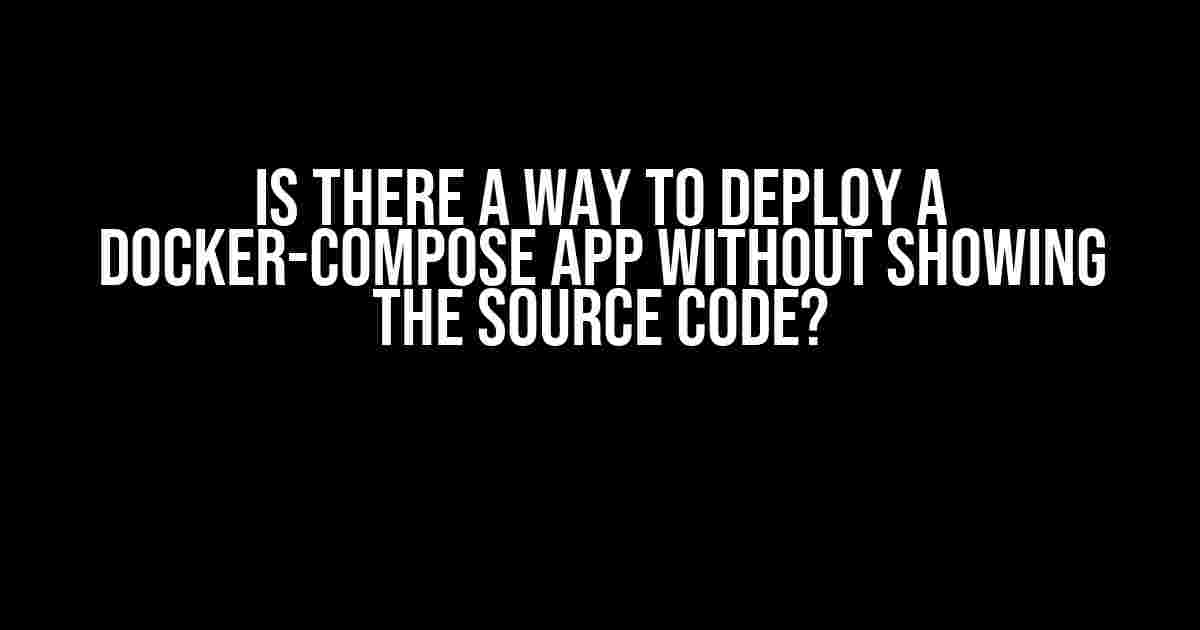
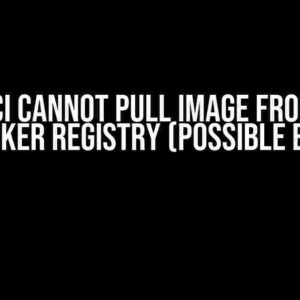
![Solving the Mysterious ConnectionRefusedError: [Errno 111] Connection refused in Docker and Python Solving the Mysterious ConnectionRefusedError: [Errno 111] Connection refused in Docker and Python](https://roschella.hkhazo.biz.id/wp-content/uploads/sites/870/2024/07/solving-the-mysterious-connectionrefusederror-errno-111-connection-refused-in-docker-and-python-with-text-300x300.jpg)