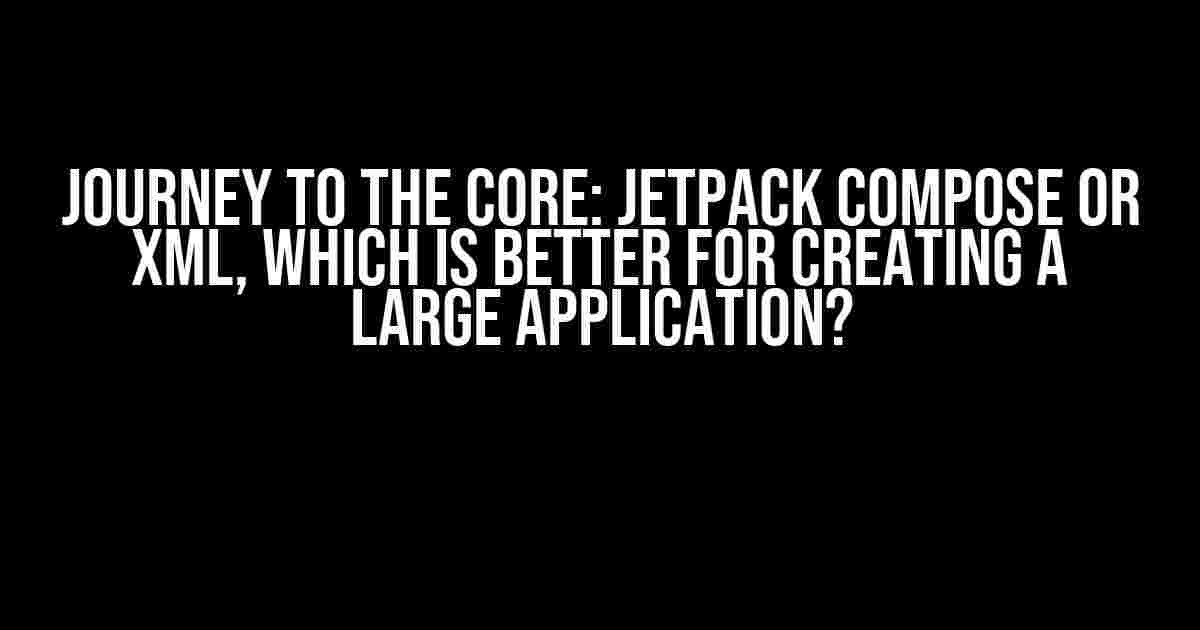As an Android developer, you’re faced with a crucial decision when building a large application with numerous features and complex functionalities: choosing the right architecture for your user interface. The eternal debate rages on – Jetpack Compose or XML, which is better for creating a behemoth of an app? In this article, we’ll delve into the pros and cons of each, providing you with the clarity you need to make an informed decision.
The Battle of the Giants: Jetpack Compose vs XML
Jetpack Compose and XML are two fundamentally different approaches to building UI components for Android applications. Each has its strengths and weaknesses, which we’ll explore in-depth.
Jetpack Compose: The New Kid on the Block
Jetpack Compose, introduced by Google in 2020, is a declarative, reactive UI framework. It’s built on top of the Kotlin programming language and is designed to simplify the process of creating UI components. With Compose, you describe what you want to display, and the framework takes care of the how.
@Composable
fun MyApp() {
MaterialTheme {
Column(
modifier = Modifier
.fillMaxWidth()
.padding(horizontal = 16.dp),
verticalArrangement = Arrangement.spacedBy(8.dp)
) {
Text("Welcome to my app!")
Button(onClick = { /* handle button click */ }) {
Text("Click me!")
}
}
}
}
The code snippet above demonstrates the concise, declarative nature of Jetpack Compose. You define what you want to display, and Compose handles the layout, styling, and rendering.
XML: The Tried and True
XML (Extensible Markup Language) has been the traditional way of defining Android UI components for years. It’s a markup language used to describe the structure and layout of your app’s UI.
<LinearLayout xmlns:android="http://schemas.android.com/apk/res/android"
xmlns:app="http://schemas.android.com/apk/res-auto"
android:layout_width="match_parent"
android:layout_height="match_parent"
android:orientation="vertical">
<TextView
android:layout_width="wrap_content"
android:layout_height="wrap_content"
android:text="Welcome to my app!"/>
<Button
android:layout_width="wrap_content"
android:layout_height="wrap_content"
android:text="Click me!"
android:onClick="myButtonOnClickListener"/>
</LinearLayout>
XML is a familiar, well-established approach to building UI components. It provides a clear, visual representation of your app’s layout and structure.
The Pros and Cons of Each
Now that we’ve introduced the contenders, let’s dive into the advantages and disadvantages of using Jetpack Compose and XML for building a large application.
Journey to the Core: Jetpack Compose
Pros:
- Declarative coding style**: Compose encourages a declarative coding style, which reduces boilerplate code and makes your code more concise and maintainable.
- Reactive out-of-the-box**: Jetpack Compose comes with built-in reactivity, making it easy to create dynamic, data-driven UI components.
- Effortless themeing and styling**: Compose provides a built-in theming system, allowing you to easily style and customize your app’s UI.
- Easy layout management**: Compose’s layout system makes it easy to manage complex layouts and responsive designs.
Cons:
- Steep learning curve**: Jetpack Compose has a unique syntax and requires a solid understanding of Kotlin and functional programming concepts.
- Limited support for legacy XML layouts**: If you need to integrate with existing XML layouts, Compose might not be the best choice.
- Performance overhead**: Compose can introduce performance overhead due to its reactive nature and additional abstraction layer.
Time-Tested and True: XML
Pros:
- Familiarity and ease of use**: XML is a well-established, easy-to-learn syntax that most Android developers are familiar with.
- Wide community support**: There’s a vast pool of resources, tutorials, and developers familiar with XML.
- Better support for legacy projects**: If you’re working on an existing project with XML layouts, it’s often easier to stick with XML.
- Native Android support**: XML is natively supported by the Android platform, ensuring optimal performance and compatibility.
Cons:
- Verbose and error-prone**: XML can be verbose, leading to increased development time and a higher likelihood of errors.
- Manual styling and theming**: XML requires manual styling and theming, which can be time-consuming and prone to inconsistencies.
- Layout management complexities**: XML’s layout system can be complex and difficult to manage, especially for complex UI components.
The Verdict: Which is Better for a Large Application?
So, which is better for creating a large application with many features and complex features – Jetpack Compose or XML?
The answer lies in your project’s specific needs and your team’s expertise. If you’re starting a new project and have a team familiar with Kotlin and functional programming, Jetpack Compose might be the better choice. Its declarative syntax, reactivity, and built-in theming system make it well-suited for complex, data-driven applications.
On the other hand, if you’re working on an existing project with XML layouts or have a team more familiar with XML, sticking with XML might be the better option. XML’s familiarity, wide community support, and native Android support make it a solid choice for large applications.
Ultimately, the decision comes down to weighing the pros and cons of each approach and considering your project’s specific requirements. Take the time to assess your team’s strengths, the project’s needs, and the trade-offs between Jetpack Compose and XML.
Final Thoughts: Embracing a Hybrid Approach
What if you could have the best of both worlds? A hybrid approach, combining the declarative syntax of Jetpack Compose with the familiarity of XML, might be the perfect solution for your large application.
By using Jetpack Compose for new features and UI components, you can leverage its strengths while still supporting legacy XML layouts. This approach allows you to gradually migrate your app’s UI to Compose, taking advantage of its benefits while minimizing disruption to your existing codebase.
The journey to the core of your application’s UI is unique, and the path you choose will depend on your project’s specific needs and constraints. By understanding the pros and cons of Jetpack Compose and XML, you’ll be better equipped to make an informed decision and create an exceptional user experience for your users.
| Feature | Jetpack Compose | XML |
|---|---|---|
| Declarative syntax | ||
| Reactive out-of-the-box | ||
| Effortless themeing and styling | ||
| Easy layout management | ||
| Familiarity and ease of use | ||
| Wide community support | ||
| Better support for legacy projects | ||
| Native Android support |
In conclusion, the choice between Jetpack Compose and XML for creating a large application with many features and complex features ultimately depends on your project’s specific needs and your team’s expertise. By understanding the pros and cons of each approach, you’ll be better equipped to make an informed decision and create an exceptional user experience for your users.
Frequently Asked Question
Jetpack Compose or XML, the age-old debate! When it comes to building a large application with a plethora of features and complexities, which one reigns supreme? Let’s dive in and find out!
Which one is more efficient for complex layouts?
Jetpack Compose hands down! It uses a declarative programming model, which means it can efficiently reuse and recycle UI components, reducing the computational overhead associated with complex layouts. XML, on the other hand, relies on an imperative approach, which can lead to performance bottlenecks.
How about code readability and maintainability?
Another win for Jetpack Compose! Its declarative syntax and strong typing capabilities make it a breeze to read and maintain. XML, while familiar to many, can become verbose and cluttered, making it harder to navigate and debug.
Which one is more suitable for rapid prototyping?
Jetpack Compose takes the cake again! Its live preview feature and hot reload capabilities make it perfect for rapid prototyping and experimentation. XML, while stable, requires more manual effort and can slow down the development process.
What about the learning curve for developers?
Here’s where XML has an edge! Many developers are already familiar with XML, making it an easier transition. Jetpack Compose, while intuitive once you grasp it, requires a bit more effort upfront to learn its declarative syntax and functional programming principles.
Ultimately, which one should I choose for my large application?
Jetpack Compose is the way to go! While XML has its advantages, Jetpack Compose’s efficiency, readability, and rapid prototyping capabilities make it better suited for large-scale applications with complex features. However, if your team is already comfortable with XML, it’s not necessarily a bad choice either.